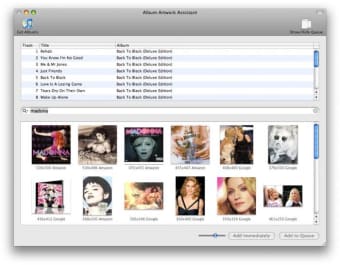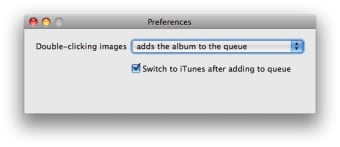Add cover art to iTunes
Album art is one of the best ways to bring your music collection to life, especially where iTunes is concerned.
The problem is, there's not always any album art to choose from especially if you've got an eclectic collection. Album Artwork Assistant is a simple wizard that helps you to bring your iTunes library to life, helping you find the covers of your albums and labeling them correctly.
Using Album Artwork Assistant is simple. All you have to do to use it is select the name of the album you want to check for from your iTunes collection. Album Artwork Assistant will then give you a whole host of choices of album art to choose from - too many in most cases - and you can then select which one you want. All of the album covers possible are shown in the lower window.
Once you've selected it, another button enables you to send it directly to iTunes where you can add it to your collection. The perennial problem exists though, some singles and albums will inevitably return no results but on average, the hit rate is far better than by just using iTunes cover art searcher alone.
If you've got many albums lacking covers, then Album Artwork Assistant can help fill the gaps in your collection.
Changes
You can now select tracks in playlists, instead of just in the main Music group in iTunes. I think there was a reason why I disabled this, but it seems to work now. Let me know if there are any issues. Album Artwork Assistant used to crash when you dragged an image from the local hard disk into the built-in web browser and selected it. I never thought about using it this way and this version fixes the crash. This is a neat trick to use local image files as artwork. Thanks to everyone who took the time to write a description of what they were doing in the crash report.